Thursday, September 6, 2018
Travellers are increasingly using travel review sites to help them choose where to stay and what to do while on vacation.
A free listing on TripAdvisor is a great way to help you market your business online. TripAdvisor has 455 million visitors to its website each month. Customer feedback also helps give potential visitors more confidence in booking with your business.
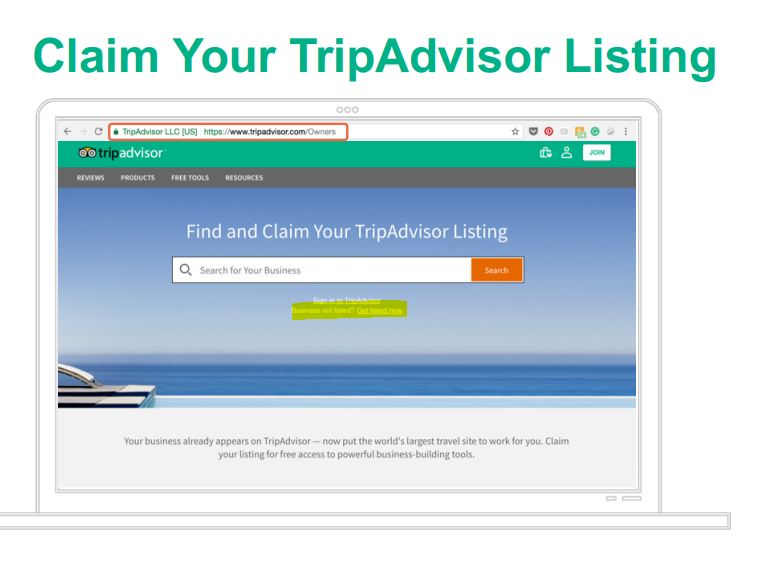
So how do you get your business listed on TripAdvisor?
First, check to see if your business is already listed at: https://www.tripadvisor.ca/Owners
A customer may have already created a listing for your business by submitting a review. Claiming your listing allows you to update your business information, add any amenities you offer, and respond to reviews.
If your business is listed, it will pop up in the drop-down menu. You will see below the business name “claim my business.” Select this option.
TripAdvisor will take you to a new window where you can add your name, position and contact information. You will be asked for a method to verify your identity. You can either give a credit card (which will not be charged) or your phone number. If you choose the phone number option, TripAdvisor will contact you to verify your identity.
If your business is not listed, create a new listing at: https://www.tripadvisor.ca/GetListedNew
Note that the address you provide for your business listing is where the pin for your business will appear on TripAdvisor’s map. Ensure you use the address where you want to direct customers, and not a head office. For tour operators, if there is a specific pick-up location or multiple pick-up locations, use the street address where the majority of the tours begin. If there's not a specific pick-up location or if the pick-up/meet-up location is provided only after booking, TripAdvisor will not list a street address.
TripAdvisor will use the information on your website to verify any details you include in your listing. Make sure any information you include can be found on your website.
For more information, check out TripAdvisor’s Help Document.
Tourism Nova Scotia has added a widget to NovaScotia.com that links business listings on our site to ratings and reviews on TripAdvisor. Beginning January 31, 2019, this widget will be required for accommodation and campground operators who wish to list their business on NovaScotia.com or in the Doers & Dreamers Travel Guide.
To have the widget added to your NovaScotia.com listing, send your TripAdvisor ID to novascotia@novascotia.ca.
Your TripAdvisor ID is in the URL for your TripAdvisor business listing. The ID is the numbers that follow the letter ‘d’ in the address bar.
Example:
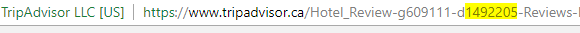
For more information, visit our TripAdvisor Resource Page.
Subscribe to our inTouch newsletter to receive updates on Tourism Nova Scotia’s programs, partnership opportunities, marketing activities, research, and resources, as well as industry success stories and professional development opportunities.